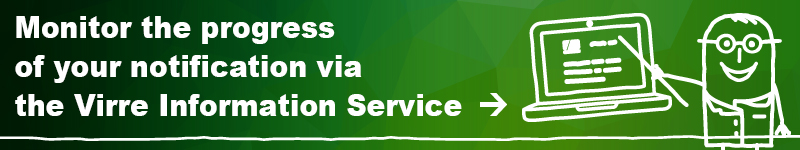General information on how to file a notification with the Finnish Trade Register
Notifications to the Trade Register must be filed either in Finnish or in Swedish using our online service at ytj.fi or paper forms jointly provided by the PRH and the Finnish Tax Administration. You can report your details at the same time to the following registers of those two authorities:
- the Trade Register
- the Prepayment Register
- the VAT Register
- the Employer Register
This page includes the following information
- How to file your notification in the online service at ytj.fi
- How to file your notification using paper forms
- Signing of the notification
- What documents need to be enclosed
- Price
- What to do if you do not have a Finnish personal identity code
- Automated decision-making
- Monitor the progress of your notification online
- Register extracts
How to file your notification in the online service at ytj.fi
You can file most notifications of changes for limited liability companies and other most common company types in our online service at ytj.fi.
Filing online at ytj.fi is usually cheaper than using paper forms, and the notifications filed in the service are processed faster.
Please note that the service is only available in Finnish and Swedish.
To log in to the service, you need to have a Finnish personal identity code and additionally one of the following: personal internet banking codes, a mobile certificate, or an electronic identity card (HST card). What to do if you do not have a Finnish personal identity code.
Log in to the online service at ytj.fi and select “Muuta yrityksen tietoja tai lähetä tilinpäätös" or “Ändra företagets uppgifter eller skicka in bokslut" on the front page.
The online service at ytj.fi will help you fill in the notification of changes. Fill in the requested details and add the required documents (see “What documents need to be enclosed" below).
When you file in the online service at ytj.fi, the service automatically calculates the handling fee for you. After the notification has been signed, you can pay the fee using your internet banking codes or by credit card.
How to file your notification using paper forms
You can also file your notification using our paper forms. You need Form Y, and possibly our Appendix Form and our Personal Data Form.
You will find the notification forms grouped by type of company at the ytj.fi website. Go to the ytj.fi website "Notification of changes". Open link in a new tab
Save the forms to your computer before filling them in.
Please fill in the forms either in Finnish or in Swedish. Fill in one copy of the form.
The form Y contains several pages. Fill in only the details that have changed.
Please note: use the Personal Data Form to file personal identification details with the Finnish Trade Register. Do not include personal identity codes or home addresses on any other notification forms.
If you file your notification on paper, you must pay the handling fee in advance. Please ensure that the receipt is enclosed with the notification. See our payment instructions.
Please note that you have to send the original copies of the forms.
Sign the forms. Send the forms, receipt for the handling fee (see "Price" below), and the other required documents (see “What documents need to be enclosed" below) by post to:
PRH - Tax Administration
Business Information System
P.O. Box 2000
FI-00231 Helsinki, Finland
You can also submit your notification in person to the PRH Customer Service in Helsinki or to local tax offices.
Signing of the notification
The notification must be signed by a person who is liable to file the notification, or by a person he or she has authorised (section 14 of the Finnish Business Information Act; Yritys- ja yhteisötietolaki 244/2001). Read more below. Read more about how to sign in the online service at ytj.fi. Open link in a new tab
If an authorised person signs the paper notification, the original power of attorney or a certified copy of the power of attorney must be enclosed (read more below). Read more about how to authorise in the online service at ytj.fi. Open link in a new tab
Limited liability companies and co-operatives
The notification is signed by a member of the board of directors, or, if changes are filed, by a member of the board of directors or the managing director.
General partnerships or limited partnerships
The notification is signed by a general partner.
Branches
The notification is signed by the representative, or the person authorised to sign the company name of the branch.
Private traders
The notification is signed by the private trader.
If the private trader or a partner of a general partnership or the liable partner (general partner) of a limited partnership dies, the distributee of his or her death estate is also liable for submitting a notification. But a distributee who has not benefited from the estate and, besides taking part in the estate inventory, has not taken any other steps than those referred to in Chapter 18, Section 3 of the Finnish Code of Inheritance (40/1965; perintökaari), is not liable for submitting a notification.
Other types of business
See section 14 of the Business Information Act.
What documents need to be enclosed
In most cases, you must submit evidence of the matter which the registration is based on together with the notification. However, this does not apply to private traders.
When your business circumstances change, you must submit the decision by the organ that made the change, for example the minutes of the general meeting when a board of directors has been appointed, or the minutes of the board of directors meeting when a managing director has been appointed.
One copy of the enclosures must be submitted, and they can be copies certified by one person. We also accept extracts from the minutes if they are certified by at least one person (read more below).
Please note: The Trade Register is a public register. All the details and documents you submit will be made public, apart from the personal data form and copies of passports. Do not include any other documents that contain personal identity codes, home addresses, or other confidential details (such as health details or business secrets).
The following accompanying documents must normally be original documents
- The notification form when filing a notification using a paper form (always the original, in other words the signatures on it must be original)
- The power of attorney (Please note: always the original general power of attorney but a certified copy of a special power of attorney)
The following documents must also be original:
- General partnerships and limited partnerships:
- The partnership agreement and the changes to the agreement
- The agreement to change the partnership into a limited liability company
- Limited liability companies and co-operatives:
- The memorandum of association
- The draft terms of demerger
- The draft terms of merger in a combination merger
If you file your notification online at ytj.fi, attach scanned documents to your notification.
Read more about the enclosures in the detailed instructions for each company type.
Extracts from the minutes as accompanying documents
We often require you to submit evidence of the company’s decision which the notification is based on. The evidence may for example consist of a certified copy of the minutes of the general meeting or the board of directors meeting.
If the general meeting has made other decisions, it is sufficient to submit a certified extract from the minutes showing the relevant decision. In other words, you do not have to send evidence of decisions about matters with no relation to the register.
Price
Notifications free of charge
The branch can submit a notification of changes free of charge, if all of the following conditions are met:
- The trader of the branch is a limited-company-type company.
- The trader’s place of registered office is in a member state of the European Union.
- The notification does not concern an auxiliary company name.
The following notifications are free of charge for all company types:
- change of address and contact details
- notification of beneficial owners
- notification of your resignation or the termination of an assignment or termination of business
- financial statements.
Notifications subject to a fee
Most Trade Register notifications are subject to a fee.
Please note:
- The fee paid for notifications filed in the online service at ytj.fi and on online forms is the fee for an online notification. Online forms are available to limited liability companies and branches.
- The fee paid for notifications filed on a paper form is the fee for a paper notification.
The online service at ytj.fi automatically calculates the handling fee, and you pay the fee in the service after signing the notification.
If you file your notification using forms, you must normally pay the handling fee in advance and enclose the receipt with your notification. See our handling fees and payment instructions.
What to do if you do not have a Finnish personal identity code
If you don’t have a Finnish personal identity code, you cannot file notifications using the online service at ytj.fi. You can however file your notification in our online form if all the following conditions are met:
- You are a citizen of an EU country and you don’t have a Finnish personal identity code.
- You use the means of identification of some other EU country.
- The business is be a limited liability company or a branch.
File your notification by logging in to the online form “Identification method for foreign persons - Notification to the Finnish Trade Register". When you log in, select the country whose means of identification you use.
After you have logged in, select the matter you want to file (notification of changes for limited liability companies or branches or financial statement). Fill in the company details. Add the notification forms you have filled in and other necessary attachments (see our instructions above). Send.
Automated decision-making
Some of the changes filed with the Trade Register using the online service at ytj.fi can be registered automatically.
Read more about automatic registration in the following notifications:
- Changes to persons responsible for a company
- Notifications of own resignation or of terminated appointments
- Notifications of termination of private traders
- Notifications of loss of share capital
Monitor the progress of your notification online
Monitor the progress of your notification using the notification search in the Virre Information Service. Search by using the Business ID or the record number. Go to the notification search in the Virre Information Service.Open link in a new tab
Register extracts
As soon as the notification has been registered, we will send the company or the contact person an up-to-date register extract containing all valid company details.
If changes have been made to the articles of association, rules, or the partnership agreement, a copy of these updated documents will also be sent to you together with the register extract.
Keep the register extract – it helps you to keep track of your registered details and it will help you remember to submit a notification when your circumstances change.