Changes in other details of branches
File the other changed details of the branch immediately with the Finnish Trade Register.
We have separate instructions on how to change the details about persons. Go to the instructions: Changes in the details concerning persons and bodies of a branch.
On this page:
- Who can file
- How to file your notification in the online service at ytj.fi
- Go to the online service
- How to file your notification using paper forms
- What documents need to be enclosed
- Price
- The trader is a limited-company-type company, with place of registered office in the EU
- Other branches
- What to do if you do not have a Finnish personal identity code
- Monitor the progress of your notification
Who can file
The notification is signed by a person representing the branch, a person who has the right to sign the company name or by an authorised person. Read more about how to sign in the online service at ytj.fi.Open link in a new tab
The representative of the branch or the person entitled to sign the company name of the branch can authorise someone outside the branch to file the notification. Read more about how to grant authorisation in the online service at ytj.fi. Open link in a new tab
How to file your notification in the online service at ytj.fi
You can file your notification using the online service at ytj.fi. Please note that the service is only available in Finnish and Swedish. Filing online at ytj.fi is usually cheaper than using paper forms, and the notifications filed in the service are processed faster.
Please note: you can only file notifications of other changes in the online service at ytj.fi. You should use our online form to file changed details about persons. Go to the instructions: Changes in the details concerning persons and bodies of a branch.
To log in to the service, you need to have a Finnish personal identity code and additionally one of the following: personal internet banking codes, a mobile certificate, or an certificate card. What to do if you do not have a Finnish personal identity code.
Log in to the online service at ytj.fi and select “
The online service at ytj.fi will help you fill in the notification of changes. Fill in the requested details and add the required documents (see “What documents need to be enclosed" below).
When you file in the online service at ytj.fi, the service automatically calculates the handling fee for you. After the notification has been signed, you can pay the fee using your internet banking codes or by credit card.
Go to the online service
Please note that the online service is in Finnish and Swedish.
Log in to the online service at ytj.fi via suomi.fi-identification.Open link in a new tab
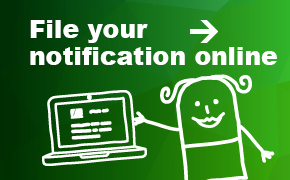
How to file your notification using paper forms
You can also file your notification using our paper forms.
You need Form Y4 and Appendix Form 14, and possibly our Personal Data Form. Go to the ytj.fi website to read our instructions for filling in the paper forms and download the Y forms and enclosures you need.Open link in a new tab
Form Y4 is bilingual (English and Finnish) and Personal Data Form is in English. They can be sent to us. Appendix Form 14, on the other hand, has to be sent either in Finnish or in Swedish.
Save the forms to your computer before filling them in.
Please note: use the Personal Data Form to file personal identification details with the Finnish Trade Register. Do not include personal identity codes or home addresses on any other notification forms.
Form Y4 is signed by the representative of the branch or the person entitled to sign the company name of the branch, or by someone authorised by that person. If an authorised person signs the form, enclose a certified copy of a special power of attorney, or the original general power of attorney.
Send the forms, receipt for the handling fee, and the other required documents (see “What documents need to be enclosed" below) by post. The address can be found on Form Y.
What documents need to be enclosed
Enclose the following documents with your notification:
- Receipt for the handling fee if you file your notification on paper. See "Price".
- Translation into Finnish or Swedish if you enclose a document in a foreign language.
- If you file a notification on changes in the line of business , enclose evidence of the trader's line of business.
Please note: do not include any documents that contain personal identity codes, home addresses, or other confidential details (such as health details or business secrets).
Price
The trader is a limited-company-type company, with place of registered office in the EU
Notification of an auxiliary company name: 70 euros per auxiliary name
It is free of charge to file other changes, such as changes to contact details, line of business or company name.
Other branches
Notification of an auxiliary company name: 70 euros per auxiliary name
Change of line of business: 50 euros
Change of company name: 70 euros
Change of address and contact details is free of charge.
If you use a paper form or the online form for an identification method for foreign persons, make the payment in advance and enclose the receipt with your notification. Read more in our payment instructions.
What to do if you do not have a Finnish personal identity code
If you do not have a Finnish personal identity code you can file your notification of changes for branches in our online form if the following conditions are met:
- You are a citizen of an EU country and you don’t have a Finnish personal identity code.
- You use the means of identification of some other EU country.
File your notification by logging in to the online form “Identification method for foreign persons - Notification to the Finnish Trade Register". When you log in, select the country whose means of identification you use.
After you have logged in, select “Notification of changes for branches" as the matter to be filed. Fill in the company details. Add the notification forms you have filled in (see our instructions above) and other necessary attachments as PDF files. Send.
Monitor the progress of your notification
You can monitor the progress of your notification using the notification search in the Virre Information Service. Go to the notification search in Virre. Open link in a new tab
