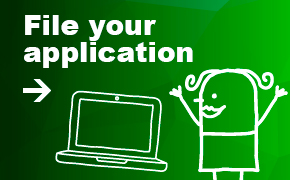File your parent entity details or indicate that there are no details
First, the LEI service asks you to give the details of your direct and ultimate parent entities or to indicate that there are no details (this does not apply when you are inactivating your LEI).
Read more about the parent entities you must file details about.
The service asks, ‘Will you disclose direct parent entity information?’ (see the image below). Select either ‘No’ or ‘Yes’.
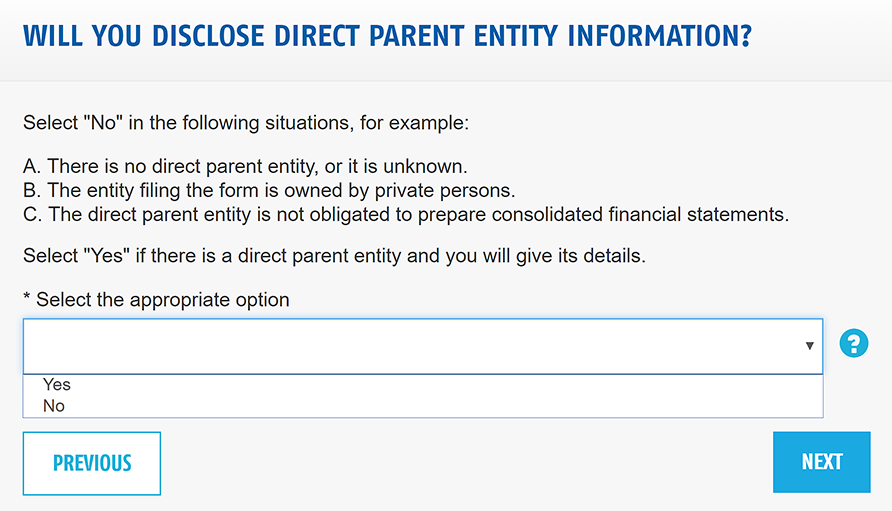
Instructions depending on whether you select ‘No’ or ‘Yes’:
Alternative 1: Select ‘No’ if there are no parent entities.
Alternative 2: Select ‘Yes’ if you will disclose your parent entity details.
Alternative 1: No parent entities
When the service asks, ‘Will you disclose direct parent entity information?’, select ‘No’.
After that, the service asks why you are not disclosing the information. If there is no direct parent entity, select either A or B as your reason (see the image below).
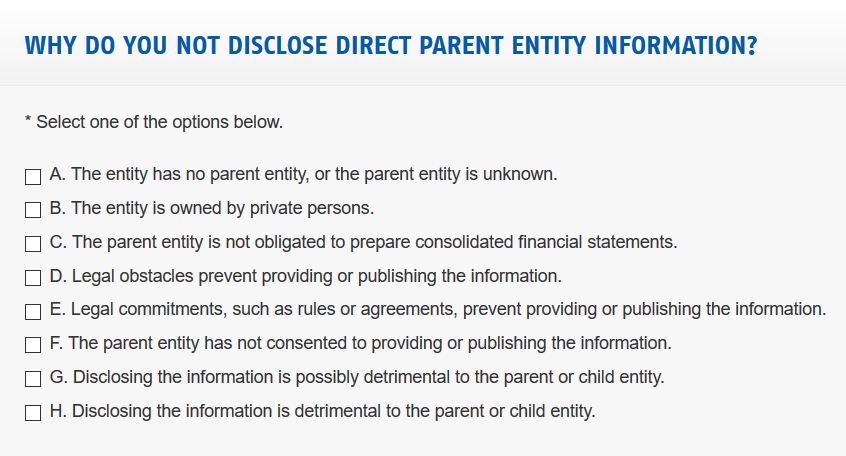
Next, the service asks, ‘Is the ultimate parent entity the same as the direct parent entity?’ If there is no ultimate parent entity, select ‘Yes’ (see the image below).
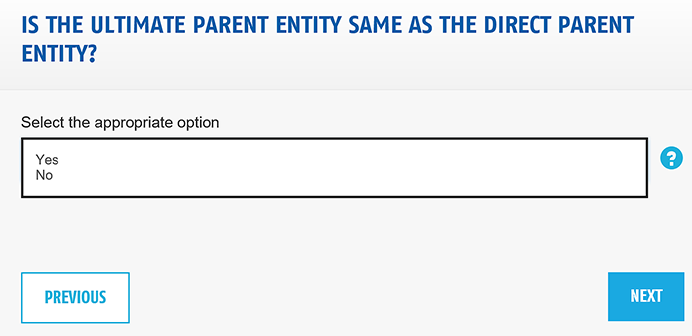
After this, you can continue filling in the application. Go to our instructions on how to enter the other application details.
Alternative 2: You disclose parent entity details
When the service asks whether you will disclose direct parent entity information, select ‘Yes’ if you are disclosing the details of the direct parent entity. The following details are obligatory:
- name of the parent entity
- Finnish Business ID or contact details of the parent entity
- LEI code (if any) of the parent entity
- date when the consolidation relationship of the LEI applicant/owner came into force
- accounting period of the parent entity
- accounting standards used by the parent entity
- percentage of the applicant entity owned by the parent entity.
The ultimate parent entity may be the same as the direct parent entity. In that case, select ‘Yes’ when the service asks, ‘Is the ultimate parent entity the same as the direct parent entity?’
If the ultimate parent entity is not the same as the direct parent entity, select ‘No’ and proceed further to give the details of the ultimate parent entity.
Once you have given the details of the direct and ultimate parent entities, you can continue filling in the application.
Go to our instructions on how to enter the other application details.
Alternative 3: There are parent entities but you do not disclose their details
When the service asks whether you will disclose direct parent entity information, select ‘No’.
After that, the service asks why you are not disclosing the information. Select one of the options C–H as your reason (see the image below).
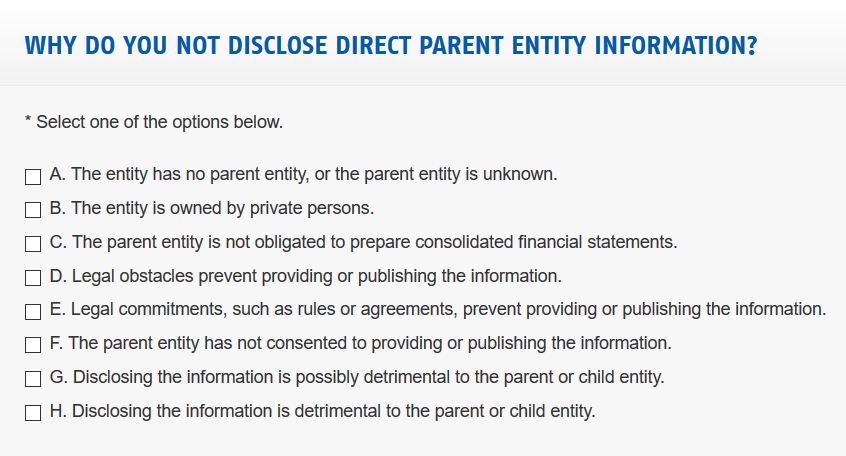
Next, the service asks, ‘Is the ultimate parent entity the same as the direct parent entity?’ Answer ‘Yes’ if the ultimate parent entity is the same as the direct parent entity. If not, answer ‘No’.
After this, you can continue filling in the application. Go to our instructions on how to enter the other application details.
Go to the LEI service.Open link in a new tab