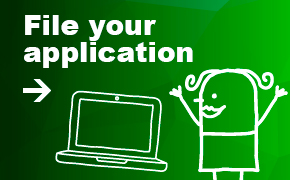Instructions for the LEI service
Use our LEI service to apply for an LEI code, update your parent entity details, inactivate or activate your code or transfer the management of the code to the PRH.
The LEI service works best with the following web browsers:
- Internet Explorer 11 or later
- Firefox 50 or later
- Google Chrome 55 or later
- Safari 10.11 or later
Step 1
Fill in parent entity details and application details.
The application form comprises these steps:
Step 2
Print out and sign the application.
Step 3
Send the application and any enclosed documents to the PRH by email or by post.
The quickest way is to scan the form and submit it by email to LEI(at)prh.fi
If you want to submit the form by post, send it to:
Finnish Patent and Registration Office
LEI Register
FI-00091 PRH
Finland
Step 4
You get an LEI code.
We send you an invoice.
Printable version
Latest update 21.02.2023