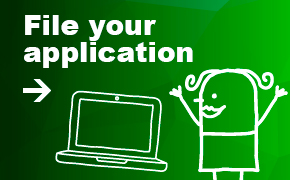Confirm, print out and send in the application
Once you have entered the other application details, you proceed further in the service.
Service agreement and terms of use
When applying for an LEI code or activating it, you must assure that the applicant company or entity has no valid LEI code issued by any other organisation than the PRH.
Tick the boxes to confirm that you agree to the service agreement between the applicant and the PRH and to the terms of use. The service does not ask you to give the confirmation if you are applying to inactivate your code. See the service agreement and the terms of use.
Details of the person signing the application
Always give the name and role (for example, responsible person in the company) of the person signing the application. The application can be signed by, for example:
- a person with a responsible position in the company (board member, managing director, partner)
- a person entitled to sign for the company (the authorisation to sign for the company or the procuration rights have been registered in the Finnish Trade Register)
- an investment fund manager
- an authorised person (enclose the power of attorney).
Print out, sign and send in
Lastly, you will see a summary of the details you have entered in the service. If you wish to change anything in the application, click the ‘Previous’ button to go back.
If the details are correct, print out and sign the application and send it with the enclosed documents (if any) to the PRH
- either as scanned files by email to LEI(at)prh.fi
- or by post to
Finnish Patent and Registration Office
LEI Register
FI-00091 PRH, FINLAND.
File an application.Open link in a new tab
What happens after submitting the application?
We will process your application within 2 or 3 working days. We will not send you a separate decision about issuing the LEI code.
If you updated your parent entity details, we will inform you by email as soon as we have registered the details.
To see the issued LEI and the dates of issue and update, access the details of your company or entity using the company and organisation search at ytj.fi. The service is free of charge. Go to the company and organisation search at ytj.fi.Open link in a new tab
If you applied for an LEI, we will send you an invoice for the application fee after issuing the code.
If you updated your parent entity details, we will send you an invoice for the annual fee for the following 12 months when the deadline for renewing the code is drawing near. You must renew your code every year by paying an annual fee.
If you applied to activate your code, or to transfer the management of the code to the PRH, we will send you an invoice for the annual fee for the following 12 months once we have processed the application.